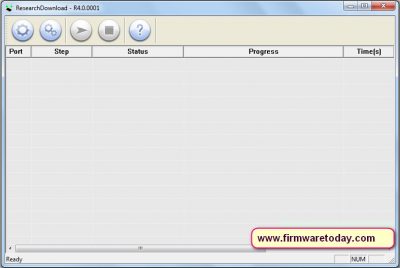Download Update SPD Research Downloader
SPD Research Downloader is a tool that lets you flash the PAC or P5C firmware based phone. It can help you to get an almost new phone if you are one of the few members who use P5C firmware device. The firmware is less available as well as the driver and the flash tool. But you can have a great user experience if you own any one. By the way, you can get all the latest versions of the flash tool and driver from this website. In this article, you are going to know all about the features and the way how to use the SPD Research Downloader tool for your phone and another device.
Download Update SPD Research Downloader
What is Update SPD Research Downloader?
SPD Research downloader tool is a great tool for flashing the MTK based device. SPD Research downloader tool is popularly known as SpreadTrum Upgrade Tool. So, the users who are one of the few users of having PAC/PAC5 files can flash the phone and another device now by using SPD Research Downloader. The latest version of the tool is SpreadTrum Upgrade Tool R17.0.0001. It has come with all bugs fixed so that the users don’t have to face unexpected error when they want to flash the phone.
using SPD Research Downloader. The latest version of the tool is SpreadTrum Upgrade Tool R17.0.0001. It has come with all bugs fixed so that the users don’t have to face unexpected error when they want to flash the phone.
It is better important to remember that the SPD Research tool has the similarity with the SPD flash tool. But both of them has the difference in application. SPD Research Downloader supports only a few devices with the following Chipset and CPU. On the contrary, SPD flash tool supports almost all the MTK based devices for flashing. However, you have either SPD update tool or SPD flash tool, any one of them can give you the flash experience on your phone.
The supported chipset and CPU are: SC77xx -SC7710 -SC7715 -SC7710U -SC5735 -SC6530 -SC6530 -SC6530 -SC7702 -SC7710G -SC7730 -SC7730_NAND -SC7730_simlock -SC8501C -SC8501C_samsung -SC8810 -SC8810-SIMLOCK -SC8825 -SC8825-SIMLOCK -SC8830 -SC8830_NAND -SC8830_simlock -SC9610 -SC9620 -Shark -Shark9620 –Stingray.
1*Tool download area
ResearchDownload_R2.10.10012*Tool download area
SPD_Upgrade_Tool_R4.0.0001.Features of SPD Research Downloader Tool
SPD Research Downloader Tool has the cool features which can let you flash your device. You may be one of the least people who use this type of CPU based mobile phone or digital device. The stunning and cool features of the tool are:
The user interface is one of the most important features to attract the users at the very first sight. The simple and unique user interface of the tool can make you feel special and obviously like it. It lets you flash easily because it has easy load ability to flash the firmware of the phone.
The tool supports all the PAC format firmware and the phone. It allows the users to flash the PAC firmware that is an easy and simple process to complete the entire flash without any hesitation. All you just need to add the PAC firmware and click on the “Start Download” option appeared on the screen. The download of the firmware will be started automatically.
SPD upgrade tool also supports P5C firmware if you are a user of this chipset based phone and of course tired of searching the flash tool of it. P5C is an uncommon firmware and only a few devices are available now in the world. So, it lets you flash the rare P5C firmware tool.
Multi language in any tool lets it more acceptable and favorite to use for the users from the different languages. SPD update downloader has the facility for adding more language on the Operating system. You can now add more languages in addition to configuring the LCD of the tool. But a bitter truth is that you can access this facility only when you will set userimg file and special NV of the tool.
How to use SPD Research Downloader
The simple user interface of the tool makes it an easy to use for the users. To complete the function, just follow the steps:
At first, download SPD Research Downloader from the trustworthy source. It is the best way to download the virus free and latest version from this website.
Now, check the latest version driver for your device. In the absence of the driver, you can install or update the latest version driver. Also, you can find the driver from our website and download it.
After that, unzip the zipped file with the latest 7 zip or WinRAR application and run the SpreadTrum Upgrade tool application with Exe file.
Next, you have to connect the device to the computer. Before that, it is a must to switch off the device. Connect your device and load the Pocket. From the pocket, you have to select PAC or P5C file.
Finally, click on the button “Start Download”. Now you have to follow the steps and instructions to continue the flash. After completing the flash, the device will reboot sometimes automatically. You’ll get a green message notification after completing all the steps successfully.
Precautions
During flash the device, you must lose all the documents, data, applications and files from the phone. It is a wise decision to create a backup file on the other device such as a computer. You can back up your file there and restore to your phone after completing the flash. By following this way, you can avoid losing file and valuable documents.
Again, another important concern for flashing the device is that you can damage your phone completely or partially. You can also breach the official warranty or guaranty if you use SPD Research Downloader. As a result, you can’t get any official facility from the manufacturer company or from the service provider.
Having new features and updates in an old phone like the new is an absolute and attractive process for the users of the old phone. Flash can give you almost all the new experience though it can’t change the outlook and hardware of the phone. SPD Research Downloader is an excellent tool to flash the PAC or P5C firmware based phone. Although the whole process is a little bit risky, it can give you a lot of facilities. So, flash your phone by using SPD flash tool and enjoy.