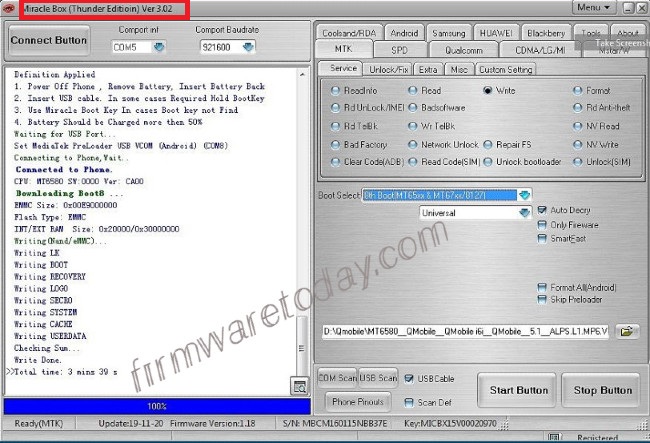Miracle Box V3.44 Setup Tool (2024) Thunder Download
We all know that flashing a mobile is not easy, for many it would be a breathtaking job. If you want to flash your Smartphone easily in few steps then Miracle Box V3.32 Thunder. In the short process, Miracle Box can install the new operating system removing all errors and bugs from the phone.
If you either forget your mobile password or lock your mobile phone pattern then use Miracle Box. Flashing mobile with it is quick and easy, especially for china phone users. After installing the latest version if you find it’s not working then check once again. There could be the older version of Miracle Box, uninstall it at first. Then install the latest version of it, now you can install successfully the software for flashing or booting.
Miracle Box V3.44 Latest Setup File Coming Soon !!!
Miracle Box V3.43 update Information Miracle Box V3.43 Update Version Information
Learn about the Miracle Box Thunder
Download the Miracle Box Latest Update Setup File Download and then find the download file on your computer. After this unzip the downloaded miracle setup file and Double Click it. Now Click Nexe, next & Setup Done. Then Insert the Miracle Box & Key on your desktop or computer. It’s time to set up Miracle Box China Driver, you need to open Miracle Box Tools and then enjoy the Miracle Box for solving your problems.
Fast download Miracle Box driver and install
Miracle FRP Tool Mirror Link
Software Size: 851.3 MB
Miracle Xiaomi Tool Mirror Link
Software Size:152.5 MB
Miracle Vivo Tool Mirror Link
Software Size: 91.9MB
Miracle Moto Tool Mirror Link
Software Size: 76.4 MB
Miracle Huawei Tool Mirror Link
Software Size:210.6MB
Do You Know What Miracle Box Miracle Thunder Is?
If you are a newcomer then you may need to know Miracle Box is one of the first Fuzzy Logic China Mobile Technology Based Repair Tool. By using this tool, the china mobile users can unlock or repair their china mobile phones. One of the best things about this miracle box is Auto Update.
However, for updates, users don’t need to search any website or ask a Supporter or Distributor because the software gets the update automatically. A user only needs to click once on the Update Button of the box. Then the software will automatically update itself when it gets the Internet Connection.
Therefore, no need to visit different updated sites to update your files; it saves your energy as well as time. In this case, Miracle Box has so many unique features. These make it different from other software.
Why Will You Need Miracle Box Setup Miracle Thunder Edition
As we have known for a very long time there is a majority of Chinese phone users and day by day the number is increasing now. People are also looking for fast complete easy solutions. They don’t want to take much time to update their needed software, they expect it quick and easy. To solve all the user’s software update issues here comes one packet solution for China mobile phone users. It’s a complete package of China mobile repair.
Miracle Box V3.32 Release Date (17th March 2022) Developer By Miracle Team
Mirror link Miracle Box V3.32 New Version
Mirror link Miracle Box V3.04
Mirror link NEW Miracle Box V3.02
Mirror link of New User Miracle Box Setup V2.70
Mirror link of Old Uder Miracle Box Setup V2.70
Software Improvements, By Miracle Team
Mirror link link Miracle Box Update Setup File V2.57.
Mirror link Miracle Box Update Setup File V2.65
Mirror link Miracle Box Update Setup File V2.65 Old user
About Fuzzy Logic Technology
For those who don’t know much about Fuzzy Logic Technology, it is a famous combination of software and hardware. In particular, it does not depend on the database rather it works on using its function to check where the problem occurs or what the problem came from on the device to solve a specific problem.
Sometimes to solve a problem the system changes its function/signal according to the problem but does not update the entire software database every time to bring a change. This makes the system a time-efficient.
Let’s Know Which Devices Will Support Miracle Box and Thunder List
Which Windows Will the Miracle Box Setup Latest Support?
Both the USB Driver and Miracle Box support several windows we added those windows’ names below. In this case, the process will be you have to download both tools on your Windows. After this, the windows will allow you to connect your phone to a PC and let you enjoy Miracle Box for repairing your China Phone or unlocking it. Nonetheless, these are some of the supported windows for Miracle Box-
- Windows XP( 32-bit and 64-bit)
- Windows 7( 32-bit and 64-bit)
- Windows 10( 32-bit and 64-bit)
- Windows 8.1( 32-bit and 64-bit)
- Windows 8( 32-bit and 64-bit)
- Windows Vista (32-bit and 64-bit)
After downloading the Miracle Box Update Setup File V3.04 Latest Version. and USB Driver on the above-mentioned Windows devices, you can work with Miracle Box with any of your china phones.
Some Important Functions of Miracle Box Crack All Versions
In this regard, Miracle Box Crack is another rich-featured application for china phone users. Moreover, one should be very careful about using it appropriately. Two versions of Miracle Box Crack are available in the market. Among them, one is the Test version and another one is the Release version. In this case, though the test version is a little bit old it offers many useful features to the users. The other one newly released version comes with all the latest updates and support areas access. In this comparison, the newer version will be better to work. These are a few improved functions of Miracle Box Crack, which are great; please have a look below-
- IMEI code repair.
- PAC firmware writes.
- Unlocks Country lock.
- Change IMEI code.
- Baseband problem repair.
- Privacy locks unlock.
- Read and write NVRAM file.
- Scatter firmware and SSD Smartphone read.
- Read and write bin file.
- Remove PIN lock.
- Pattern locks unlock.
Note: To activate these functions you will need a PC with Windows 10/8.1/8/7. The PC has to have a space of 350 MB. This is the minimum space for the software modules. As well as the drivers and USB requirements will be FTDI drivers smart cards (e-qate) and two free USB drives respectively.
FRP Reset Done History
Miracle box Crack Download Miracle box Crack Download Here
Download Miracle Box V3.33 Latest Version.
Get the Miracle Box Crack Version
You will need Miracle Box Crack because it will help you to do various kinds of work regarding unlocking and repairing a Chinese phone. You can resolve any kind of hardware-related problems with your phone with its help. Another thing is this tool is safe for the phone and won’t cause any harm to the phone.
So it is difficult to find such software that will help you with all the hardware-related problems of your device. Those who decide to use this software will find this article very helpful. You can also let us know of any issues regarding setup software after downloading Miracle Box Crack 2016/2017 all versions are set up in File V3.02. Now, take a glance at some features of Miracle Box Crack.
- You will need the Miracle Box Latest Version Set Up file for Google reset protection.
- For improving firmware verification.
- Improving FixDL operation.
- Newly added special security features.
- For fixing other bugs and bringing brand-based changes.
- For improving flashing types.
As feedback already, many users have agreed this comes with a great help for them. Especially the newly released Crack version is a much better and user-friendly option. Here you will get some new features. Moreover, it comes with an improvement in previous features that made it more efficient than before.
How to Flash Android Smartphone with Miracle Box
With the Miracle box, it’s possible to flash a Samsung phone, Xiaomi, Vivo, Tecno, symphony phone, Huawei phone, or any China phone. Here is the step-by-step process of how to flash an Android phone using the Miracle Box update setup file V3.04 latest version.
Step 1: First, you need to download the firmware flash file which requires you to Mtk Drivers.
Step 2: Then you need to install this software. Click on the install button and wait for a while.
Step 3: If the software successfully installed then flash your mobile. In this regard, don’t forget to stay on your local drive that requires the flash file of that model, otherwise, you will find errors.
For example, the Samsung Galaxy S7 you’re using, unfortunately, its Android software has been stopped all of a sudden. In this case, now you have to upgrade or replace the firmware file. You can upgrade it by using the box, cable, or other official ways.
Set up the software files and then choose your firmware file on your local drive, it should be the same model as your mobile. Select the firmware file you had downloaded before, then upload and flash your mobile. At this time, don’t disconnect the cable or box while the flashing process has not been completed otherwise your mobile can face serious damage.
Conclusion
The process of downloading the Miracle Box Setup Latest Version V3.04 is easy. You need to download and install the miracle box in your system following all the protocols. Then connect your phone to the application via a mobile cable, and it will show the mobile brand and code on the screen. Then click on the IMEI number, unlock button, root button whatever you want to solve. If you have any questions regarding downloading the Miracle latest version then comment below with the screenshot.
Enjoy Miracle Box!