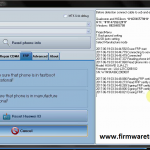Nokia 225 Flash File RM-1011 V30.06.11 Updated Firmware
If you are looking for a Nokia 225 flash file with RM 1011, then you are just in the right place. From thousands of flash tools, drives, and files of this model online you get zero assurance whether the flash file works or not. But not in this one. We prepare a complete file that is not only simple to download but also virus-free.
In this article, you are going to learn all about how to flash the Nokia 225 including the download file. So, keep reading. Lifetime free ATF Box Crack download
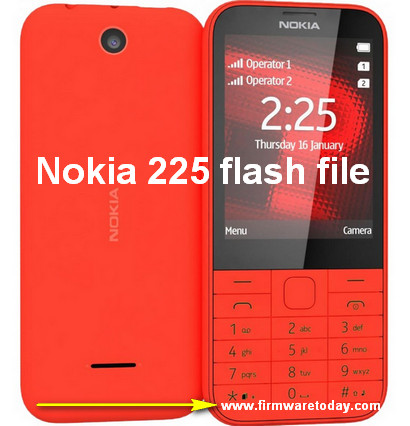
www.firmwaretoday.com
Download Also Nokia others firmware read more below click
Firmware mirror link→Nokia 206 Rm-873 Flash File
Firmware mirror link→Nokia 108 RM-944 flash file
Firmware mirror link→Nokia 210 Flash File
Nokia 225 flash file download
Like every digital phone, the Nokia 225 is made utilizing the hardware and software segments. The flash file or stoke ROM is a software component of every mobile device and smartphone. It includes all the necessary files that reset all the software on the phone.
Why do you need the Nokia 225 Nokia tool?
At some, you may need to flash your phone. There may be no need to shoot the entire time you’re using a phone but in some cases, you would. Flashing a mobile device is quite easier than modern smartphones. However, you need it because,
- The phone can be locked and the user is unable to open it anyway.
- Changing the system operator.
- For using your bricked Nokia smartphone to unbrick.
- To restore all the settings of your Nokia phone.
How to download the Nokia 225 flash file?
You will need a PC with Windows running 7, 8, or 10 and a Nokia 225 USB driver that comes with your phone. Now follow the link given below and download the Nokia 225 flash file version 30.06.11.
Download the Original flash file mirror link→Nokia 225 flash file
Download the Original USB mirror link→Nokia 225 USB driver
How to flash the Nokia 225 using Rm 1011 flash file
Follow these processes given here flash your phone using the RM 1011 flash file.
- Download all the SP flash tool drivers, Nokia 225 USB drivers, and stock ROM firmware of this particular model. Extract all the stock ROM fine to scatter files.
- Make sure your phone at least has a 60% charge left, and your laptop is fully charged. In case you are using a PC make sure it has an additional power option (UPS) to back up the power.
- Extract and run the Nokia 225 Flash tool as administrator by clicking the right SP Flash tool.exe and launching it on the PC/laptop.
- Open the scatter file by clicking right the scatter button from the SP flash tool.
- Switch off the phone and connect it to your PC/laptop.
- Choose the stock ROM firmware file that you just downloaded lately and select the download option in the SP flash tool.
- Start pressing the volume button to start progress.
- After completing the flashing, you will see a confirmation message on the screen.
Conclusion
All the files given here are tried and tested so you can use it without any problem. Hope you succeed in helping you tell all about flashing the Nokia 225 flash RM-1011 V30.06.11 updated firmware. If you have any questions or facing any problems with the Nokia 225 flash file, then please leave a comment in the comment section.