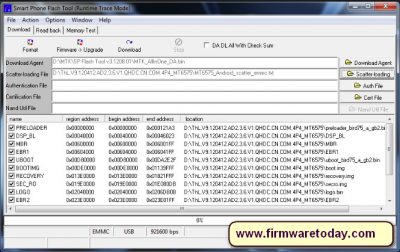Sp flash tool v3 and v5 latest version download
Welcome to the article about the Sp flash tool v3 and v5 latest version download. The smart phone flash tool helps you to flash your android smartphone in the most efficient way. Flashing smartphone was a very complicated job in past. On the other hand, it required an expert person with great knowledge of operating system for completing the whole process securely. But nowadays, as the development of flashing software, the whole process become easy and everyone can do it without any issue. In addition, most of them are automated and you can complete the whole process with some clicks.
Sp flash tool v3 and v5 latest version download
In this article, we will make you familiar with some of the flash tools for flashing smartphone. SP flash tool is one of the best android smartphone flashing software. On the other hand, it is totally safe and free for use. Now, we will provide you step by step process of completing the process along with download link. So, keep reading the article smart phone flash tool update setup download.
Or
Download tools all in one area
Sp flash tool v3 and v5Sp flash tool v3 and v5 latest version download
Smartphone flash tool is one of the best flashing tools for all android devices. You can flash any kind of custom or stock ROM or upgrade firmware with this tool. Here is the full process of download and setup the software:
- First, download and install USB driver of android on your computer. Skip the process if you have this driver pre-installed on your computer.
- Now, shut down your android phone and remove the battery of it.
- Download the Custom ROM or Stock ROM you want to flash on your smartphone. After downloading the file, extract in on your computer.
- You can find some files in the folder you extracted the ROM file. Find and open Flash_tool.exe file from the folder.
- Launch the Smart Phone Flash Tool and press on the download button. After that, click on the scatter loading button from the download tab.
- Now, locate the scatter file. You can find it from the stock ROM folder. After that, click on the download button to start the flashing process.
- Now, connect your android phone with your PC using an USB cable. The battery should be removed (leave it if it is non-removal).
- Press the volume up or volume down buttons. Because it will help you PC to detect your phone.
- You will see a green sign or signal if the process is successfully done.
Close the SP flash tool on your computer. And disconnect the smart phone from the computer. Now, you have successfully installed the Stock ROM on your phone.
Things to Remember be for Flashing Custom ROM
Smart Phone flash tool is designed to easier the process of flashing. But it also contains the risk of phone bricking. So, you should complete the whole function carefully. Remember those things before starting a flash:
- Always charge the phone fully before starting flash. If your phone turns off during the process, you will not able to charge the phone because it will not have a ROM. As a result, you will not able to restart the process. So, it is very important to charge the phone fully before a flash
- Backup all your apps, contacts, messages, and files before start flashing. Because all of your data will be deleted as soon as the process start. So, you must back up your data for restoring them. The best way to backup data is using backup software.
- Enable the USB debugging mode from the setting before starting the process. It will make your device ready for direct connection to PC. So, it is highly recommended to turn on the debugging mode before the flash. However, you can flash your mobile without turning it on.
You should follow the rules Sp flash tool v3 and v5 latest version download to ignore any problem. Also, remember that this process works only for custom ROMs which have the scatter file. Basically, you can flash all the MTK based android device with this software.
You will never find a better app then SP flash tool for flashing your smartphone. It has many other features along with flashing. On the other hand, it is totally virus and malware free. In addition, it has a very friendly user interface. So, you should choose the SP flash tool for flashing your device. Hopefully, this article about Sp flash tool v3 and v5 latest version download will be helpful for you.